When we first reviewed NordPass, we mentioned that compared to other password managers, it was pretty barebones, lacking a few of the bells and whistles that set other such programs apart. Thanks to a refresh that loaded the app with useful, powerful features, NordPass is now the one to beat in the password-storage space.

Download NordPass For Free!
Get It NowWhy NordPass?
Well, for starters, it’s free. You can download a full-featured version of the app on pretty much any device you want across Android, iOS, Mac, PC, and Linux platforms. The only limitation with the free service is that you’ll have to choose only one device, as multiple devices require an upgrade to the Premium Plan, which currently costs a reasonable $2.50 per month based on a two-year plan.
But starting with one device is a great way to try out the service without spending a penny.
It’s also super secure
You might have heard of NordVPN, which is our top pick for a VPN (virtual private network) provider. One of the reasons we like the company so much is that it has the best suite of online protections out of all competitors. The same holds true for its password manager. Your data is encrypted by the cutting-edge XChaCha20 encryption algorithm. This encryption protocol is used by tech giants like Google to protect its data and it has yet to be cracked by a hacker – and likely never will be. Additionally, NordPass has just completed a comprehensive security assessment from an outside agency and got top marks.
So what’s new?
NordPass has incorporated some winning features in the most recent release of the app.
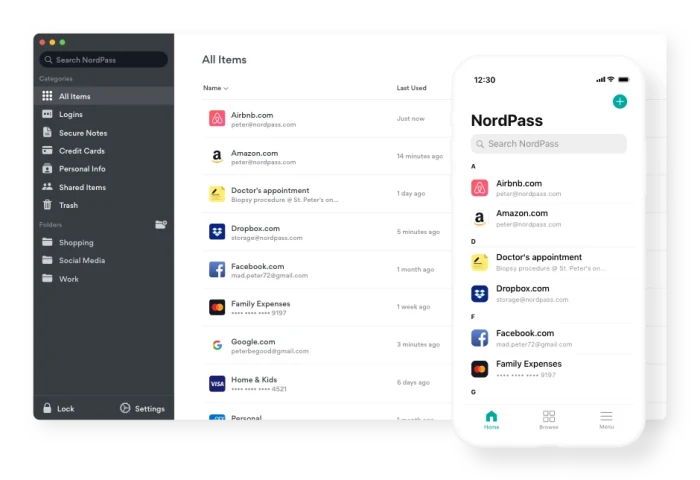 You can now store your personal data in the app and then use it to easily autofill any forms that you come upon while surfing. It also allows you to securely store your credit card details so that if you find yourself without your wallet, you can still get at your digits. The password manager itself now incorporates a biometric scanner so that you can access your data using physical details like your fingerprint (or you can still use a master password); an OCR scanner to allow the easy import of credit card information; an autosave feature; and a vault in which you can save secure notes.
You can now store your personal data in the app and then use it to easily autofill any forms that you come upon while surfing. It also allows you to securely store your credit card details so that if you find yourself without your wallet, you can still get at your digits. The password manager itself now incorporates a biometric scanner so that you can access your data using physical details like your fingerprint (or you can still use a master password); an OCR scanner to allow the easy import of credit card information; an autosave feature; and a vault in which you can save secure notes.
Perhaps most impressively of all, the app can now import all your password details from your browser, so there’s no need to start from scratch. And speaking of browsers, a new Safari extension joins those for Chrome, Firefox, Opera, and Edge.
Still to come
Those improvements to NordPass are impressive enough, but the company is not stopping there. In the coming months, users will get 3GB of free cloud storage for keeping important documents, photos, and other files safe and shareable across devices. A password health checker will also be released that scans your current passwords and lets you know where there is room for improvement. And finally, a data-breach scanner will let you know if a site on which your data is stored has been hacked.

Download NordPass For Free!
Get It Now

